related to installing, configuring, and running ASP.NET AJAX applications.
Installing ASP.NET AJAX Extensions
The setup phase of ASP.NET AJAX Extensions installs debug and release copies of the AJAX
Script Library and any needed binaries. If you have any version of Visual Studio 2005
installed, the package also configures the Integrated Development Environment (IDE) to
show a ready-made AJAX project template. (See Figure 1-6.)
Script Library and any needed binaries. If you have any version of Visual Studio 2005
installed, the package also configures the Integrated Development Environment (IDE) to
show a ready-made AJAX project template. (See Figure 1-6.)
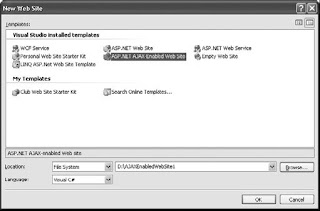
The ASP.NET AJAX Extensions Microsoft Windows Installer (MSI) package installs a handful
of files on your computer under the following folder:
%DRIVE%:\Program Files\Microsoft ASP.NET\ASP.NET 2.0 AJAX Extensions\v1.0.61025
In addition, it places an assembly named System.Web.Extensions.dll in the global assembly
cache (GAC). The ASP.NET AJAX assembly incorporates a bunch of JavaScript files (.js files)
that form the client script library.
